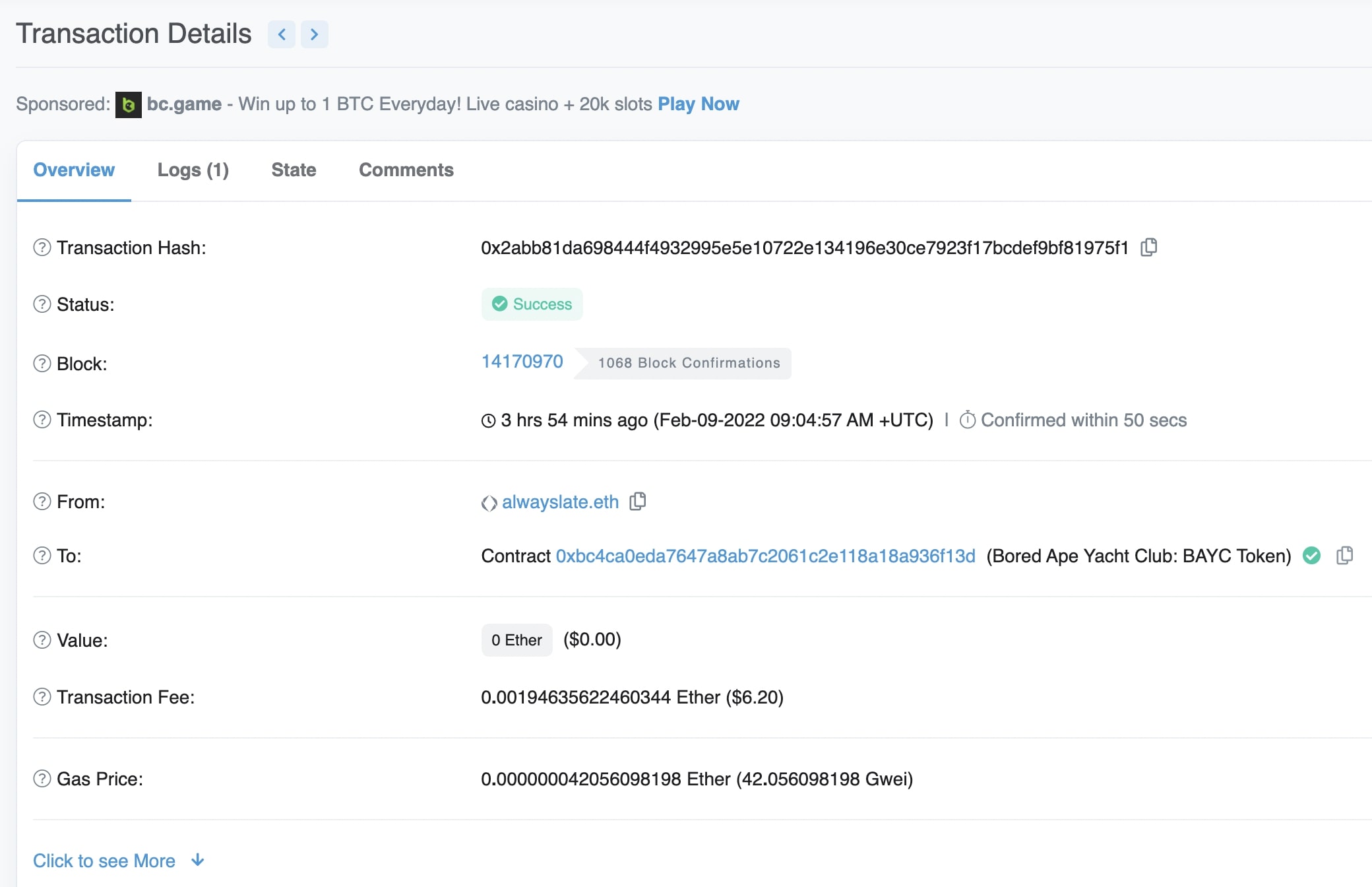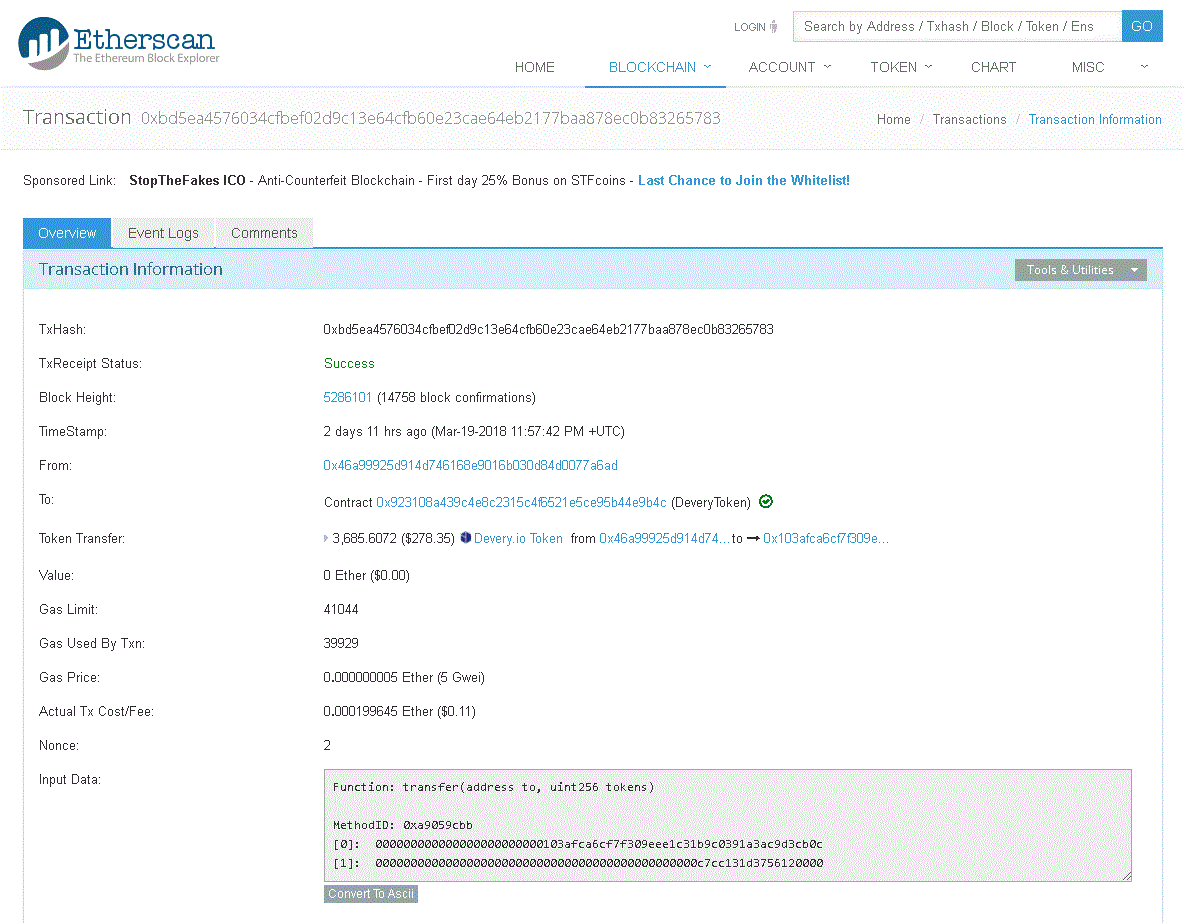On the Ethereum mainnet, the minimum number of block confirmations required to consider a transaction as "confirmed" is typically 1 block. This means that once your transaction is included in a block and that block is added to the blockchain, it is technically confirmed.
However, for higher security, especially for large transactions or critical operations, many services and exchanges wait for 12 confirmations (i.e., 12 blocks mined after the block containing your transaction) to ensure the transaction is deeply embedded in the blockchain and resistant to chain reorganizations or attacks.
Summary
- Minimum confirmation: 1 block (transaction is included in a block)
- Recommended for high security: 12 blocks
Note: The exact number of confirmations required can vary depending on the service or exchange you are using. Some may require more or fewer confirmations based on their risk tolerance and security policies.
Related
It looks like you’ve pasted a build log from a Vercel deployment, not a transaction log from your Ledger or Ethereum wallet. This log is related to building and deploying a Next.js project, and it shows errors and warnings from your codebase, not blockchain transaction confirmations.
Why Your Ledger Might Say "Transaction Not Confirmed"
If your Ledger wallet says a transaction is "not confirmed," it usually means:
- The transaction is not yet included in a block (0 confirmations).
- The transaction is pending due to low gas fees or network congestion.
- The transaction failed (e.g., ran out of gas, reverted, or was dropped).
- Ledger Live or your wallet app is not synced with the latest blockchain state.
What To Do
- Check the transaction hash on Etherscan to see its real-time status.
- Wait a few minutes—sometimes it takes a while for a transaction to be picked up by miners/validators.
- Increase gas fees if the transaction is stuck due to low gas.
- Make sure Ledger Live is up to date and fully synced.
Your Build Log
The log you posted is unrelated to Ethereum transactions. It shows:
- ESLint errors (e.g.,
I was unable to directly retrieve the transaction details from the Etherscan link you provided, but I can guide you on how to interpret what you see and why your Ledger might say the transaction is "not confirmed."
Common Reasons Your Ledger Says "Transaction Not Confirmed"
-
Transaction Not Included in a Block (Pending):
- If the transaction is still pending, it means it hasn't been picked up by a validator/miner and included in a block yet. This is the most common reason for a "not confirmed" status.
-
Low Gas Fee:
- If you set a low gas fee, your transaction might be stuck in the mempool, waiting for miners to include it. During times of high network congestion, transactions with low gas fees can remain unconfirmed for a long time.
-
Dropped or Replaced Transaction:
- If you sent another transaction with the same nonce and a higher gas fee, the original transaction might be dropped or replaced. Etherscan will sometimes show a "dropped and replaced" status in this case2.
-
Failed Transaction:
- If the transaction failed (e.g., due to running out of gas or a contract error), it will not be confirmed, and your wallet will show it as such.
-
Ledger Live Not Synced:
- Sometimes, Ledger Live or your wallet app is not fully synced with the blockchain, causing a delay in updating the transaction status.
What You Should Do
-
Check the Transaction on Etherscan:
Go to Etherscan and look for:- Status: (Success, Pending, Failed, Dropped)
- Block Number: If there is no block number, it is still pending.
- Gas Price: If it’s much lower than the current average, consider speeding up the transaction.
- Nonce: If you sent another transaction with the same nonce, the original may be dropped.
-
If Pending:
- Wait, or use the "Speed Up" or "Cancel" feature in your wallet to increase the gas fee.
-
If Dropped/Failed:
- You may need to resend the transaction.
-
If Confirmed on Etherscan but Not in Ledger:
- Refresh or resync Ledger Live. Sometimes it takes a few minutes for the wallet to update.
If you want, you can paste the status and details from Etherscan here, and I can help you interpret them specifically!